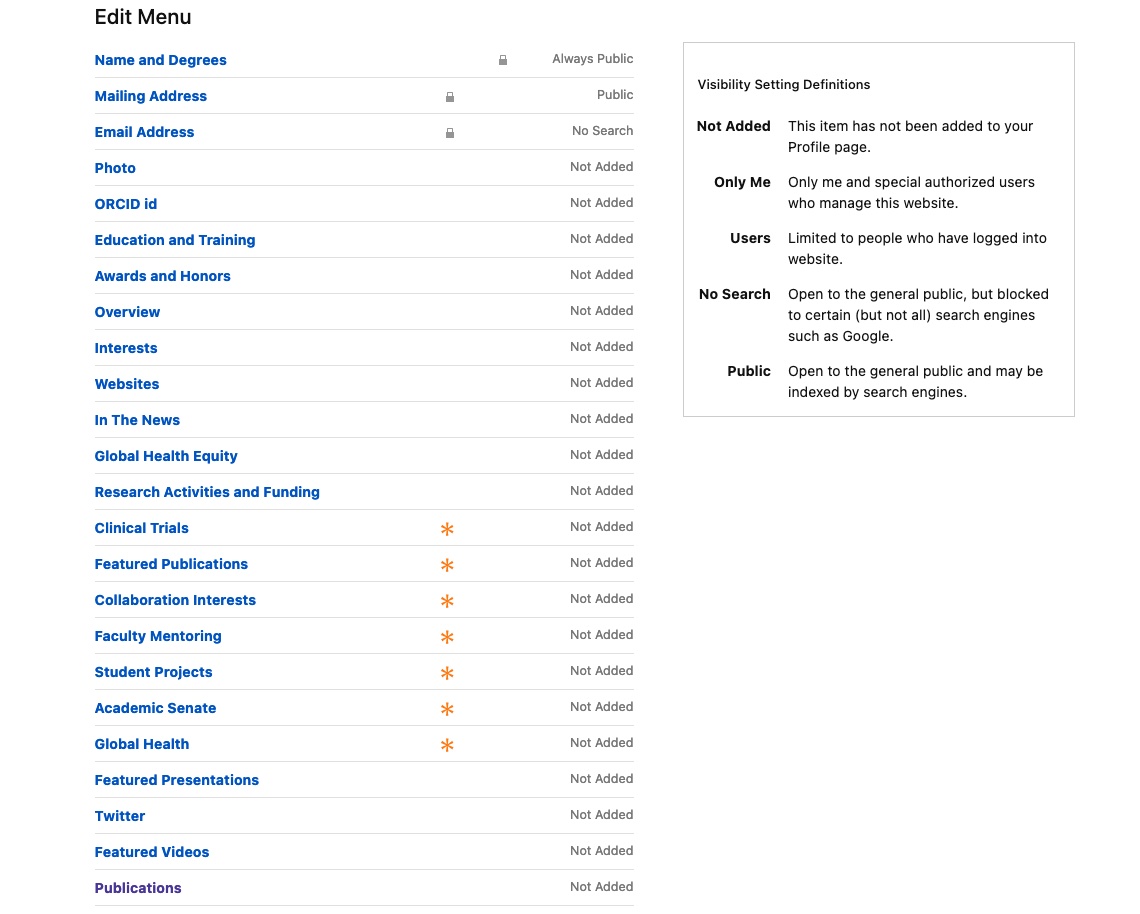Step 1. Click “Login” on this webpage
https://profiles.ucsf.edu/search/
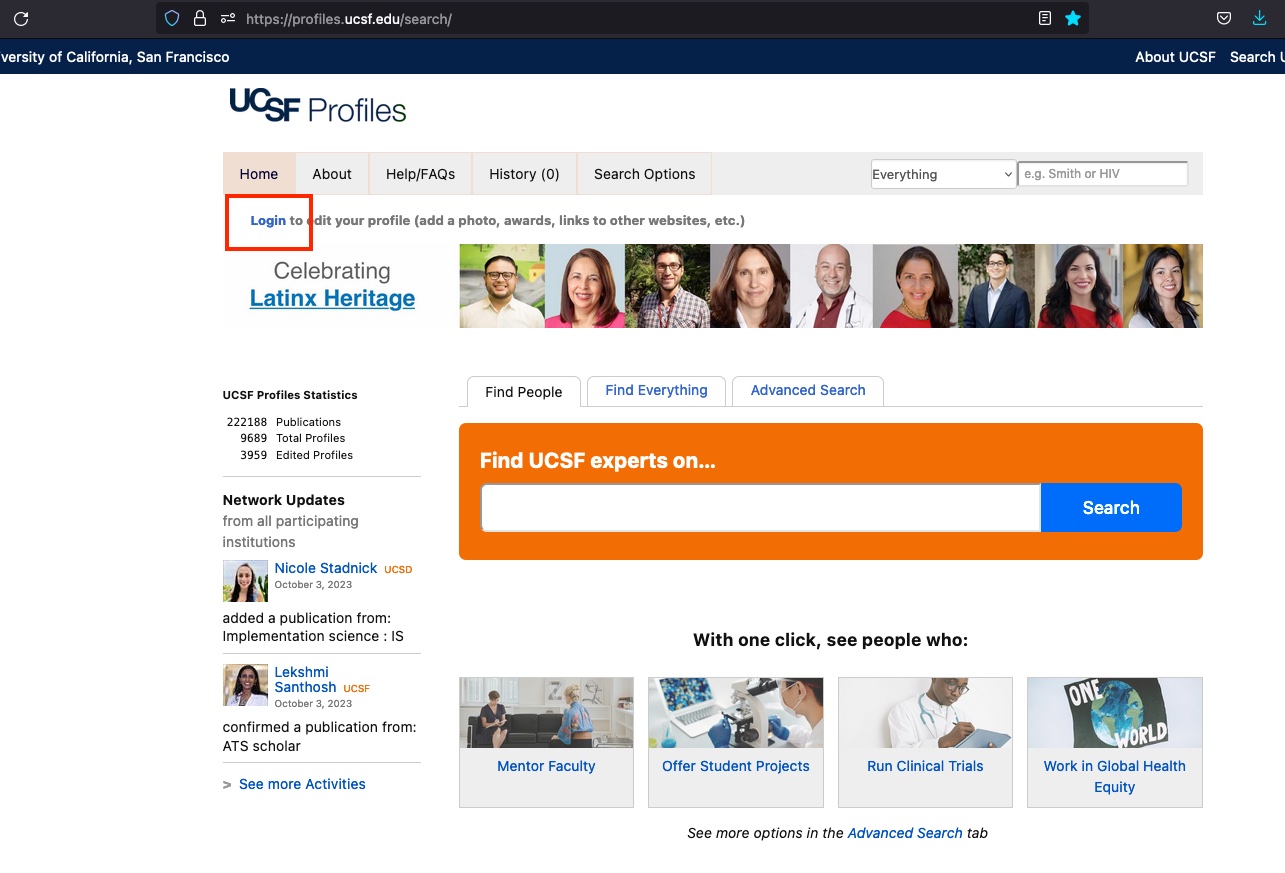
Step 2. Click on “UCSF” (Warning: do not click on the wrong school, otherwise you will have to remove the cookies on your computer to reset it)
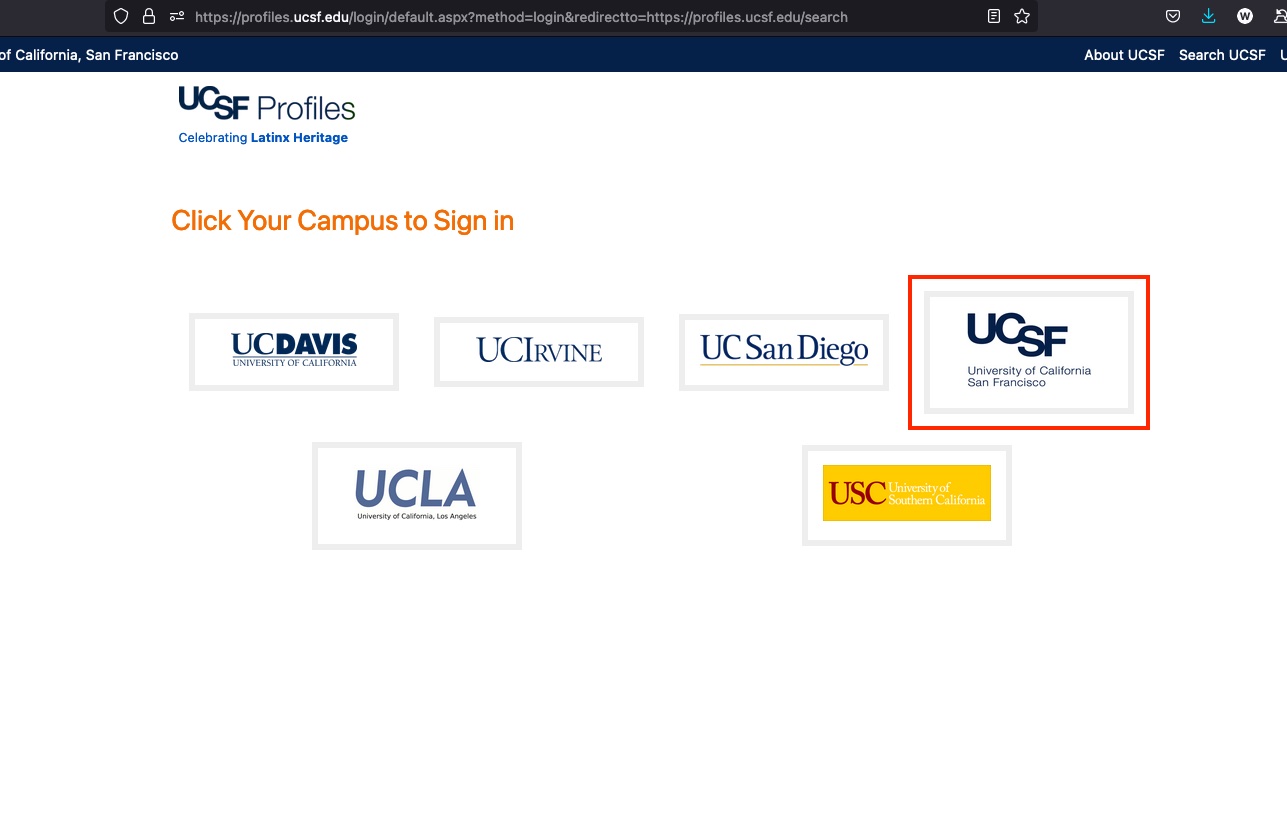
Step 3: Enter your “MyAccess” login credentials
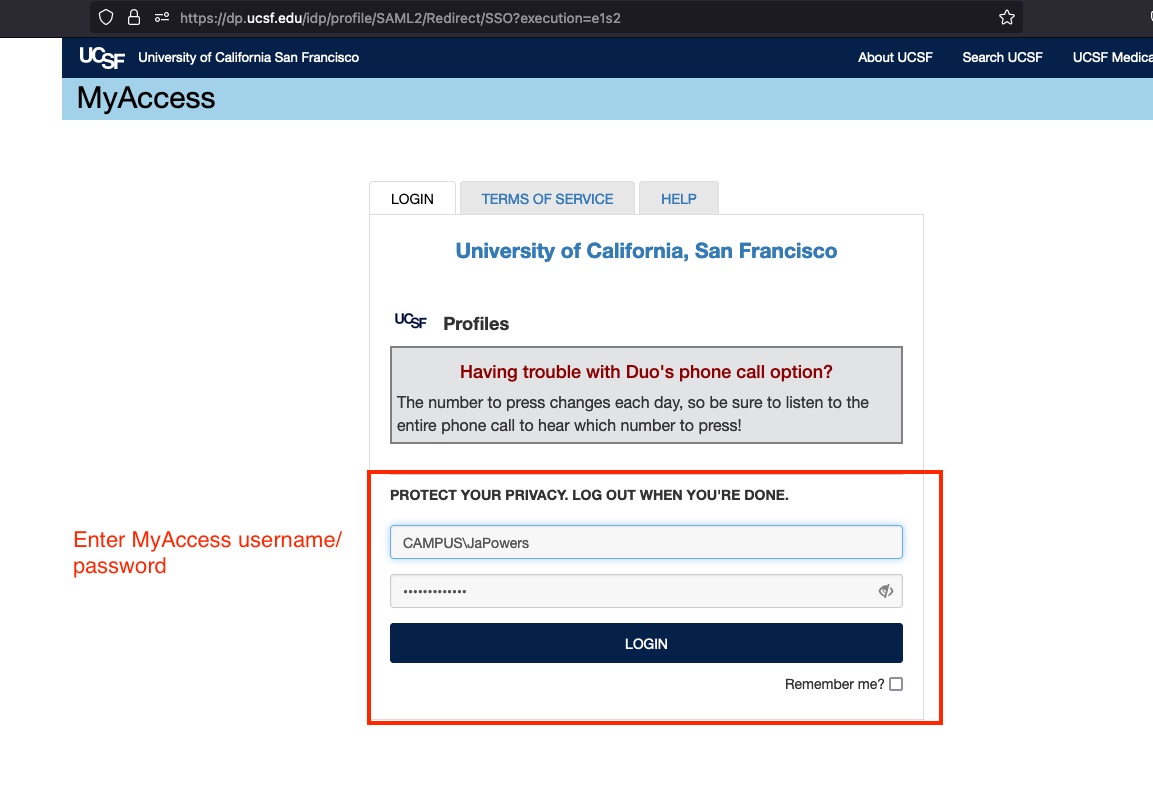
Step 4: Click on “Edit my profile”
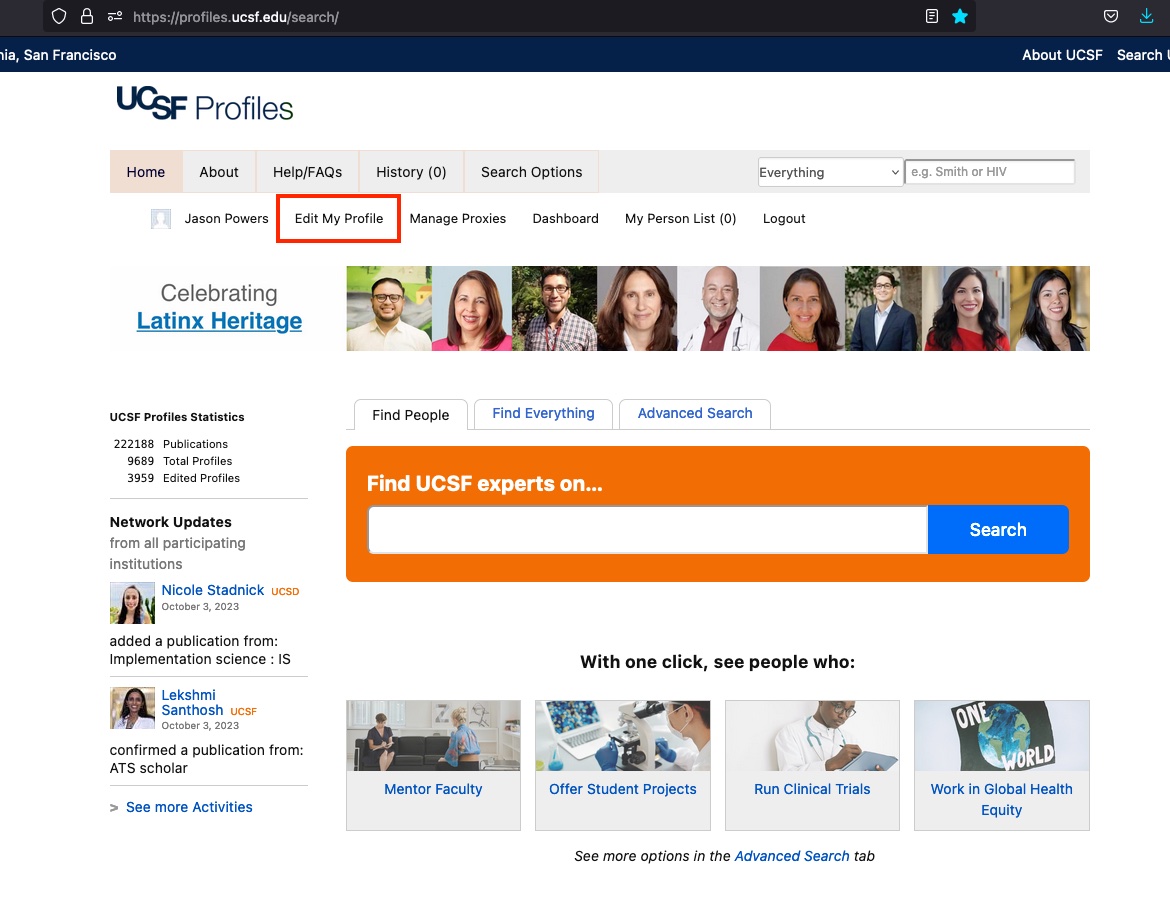
Step 5: Edit your profile by selecting an item in the “Edit Menu”